Quickstart
Pigeon computers have installed and configured Linux system. The following points show the quick start with Pigeon computers.
- Connect your PC to a Pigeon COM port using the RS-232 null modem (handshaking is not necessary). If your PC has no serial port you can use USB/RS232 converter.
- On a PC side run RS-232 terminal software. For example, in Windows system it can be: Tera Term, Hyperterminal, Putty. In Linux system: minicom, Putty, gtkterm. Configure the serial port as follows:
- Baud rate: 115200 b/s,
- Data bits: 8,
- Parity: none,
- Stop bit: 1,
- Flow control: none.
- Connect the power supply 24V DC.
- In the case of RB300, RB350, RB700 Advance or RB700 Standard, POWER button should start blinking, which means that UPS charges the capacitors.
- If everything is all right you will see the Linux boot messages.
- Default logins:
- user: root, password: kristech,
- user: pi, password: raspberry.
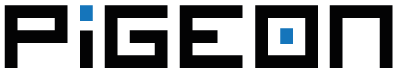
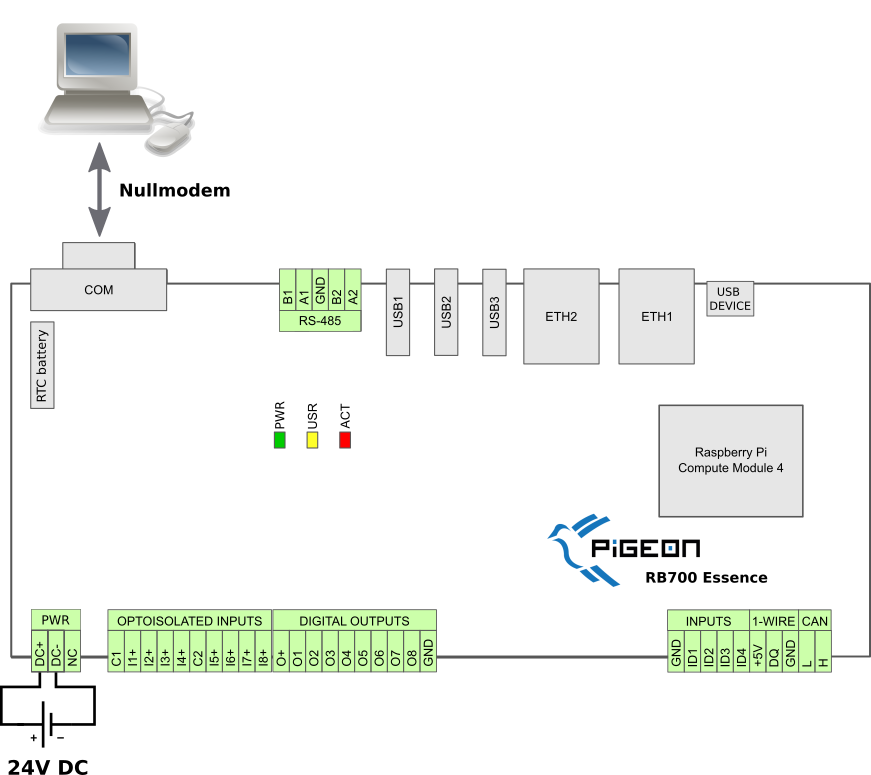
Comments are closed.