UPS
Some versions of Pigeon computers have onboard supercapacitor-based UPS. UPS protects against brownouts and provides a safe system shutdown at the time of power failure. The following table shows the GPIO used by UPS.
Table 1. GPIO used by UPS
| Signal | GPIO | IN/OUT | Description |
|---|---|---|---|
| REQUEST SHUTDOWN | GPIO27 | IN | Request system shutdown - active low |
| SHUTDOWN FINISH | GPIO4 | OUT | Shutdown status - when shutdown finish should be low |
In the case of power failure for more than 0,5 seconds, the power supply control circuit sets the REQUEST SHUTDOWN at a low state, and waits until the SHUTDOWN FINISH will be low, then powering off. When the supply voltage returns to the correct value system will automatically boot.
For implementation SHUTDOWN FINISH gpio-poweroff device tree overlay is used, configured in the file /boot/config.txt:
dtoverlay=gpio-poweroff,gpiopin=4,active_low="y"For implementation REQUEST SHUTDOWN gpio-shutdown device tree overlay is used, configured in the file /boot/config.txt:
dtoverlay=gpio-shutdown,gpio_pin=27,active_low=1,gpio_pull=up,debounce=100In the case of older OS versions for the control of SHUTDOWN REQUEST signal pigeon-rb-ups application is used. The application is started at system boot. The source code of this application is available on GitHub.
If you need to shut down the system press the POWER button for a minimum of 2 seconds. If the system has been closed in this way, to run the system you need to press the POWER button for a minimum time of two seconds.
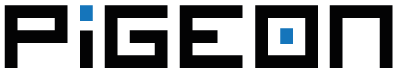
Comments are closed.