Digital outputs
Pigeon computers are equipped with 8 open drain digital outputs. Two of them (O6 and O7) can function as PWM outputs. Table 1 outlines the assignment of outputs to the GPIO. The output becomes active when the state of the corresponding GPIO is high. The ENABLE signal operates on an active low basis. If the ENABLE signal is high, then all digital outputs are turned off.
Figure 1 illustrates the recommended connections of LED (a) and relays (b,c) to the open drain outputs. The internal diodes provide protection for the output transistors against transient voltage peaks (b). In the scenario of long cables to relays, it is advisable to employ an external diode (c).
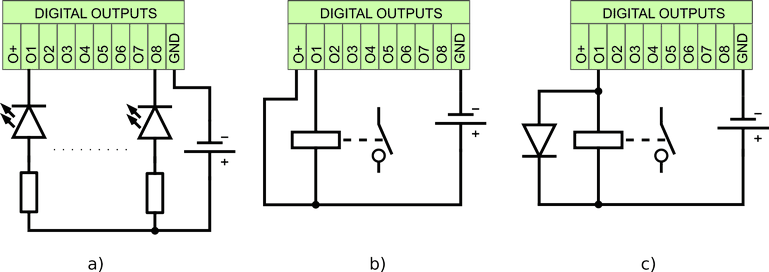
Fig. 1. Example digital outputs connections
Table 1. Digital outputs - GPIO
| SIGNAL | GPIO |
|---|---|
| ENABLE | GPIO34 |
| O1 | GPIO35 |
| O2 | GPIO36 |
| O3 | GPIO37 |
| O4 | GPIO38 |
| O5 | GPIO39 |
| O6 | GPIO40 |
| O7 | GPIO41 |
| O8 | GPIO42 |
Table 2. Digital outputs parameters
| PARAMETER | VALUE |
|---|---|
| Quantity of outputs | 8 |
| Maximum current | 500 mA |
| Maximum voltage | 28 V DC |
Software
Bash
Change state of output O1:
#export GPIOs to userspace
echo "34" > /sys/class/gpio/export
echo "35" > /sys/class/gpio/export
#Set GPIOs as an output
echo "out" > /sys/class/gpio/gpio34/direction
echo "out" > /sys/class/gpio/gpio35/direction
#ENABLE active
echo "0" > /sys/class/gpio/gpio34/value
#Turn on O1
echo "1" > /sys/class/gpio/gpio35/value
#Turn off O1
echo "0" > /sys/class/gpio/gpio35/value
#unexports GPIOs
echo "34" > /sys/class/gpio/unexport
echo "35" > /sys/class/gpio/unexportWiringPi library comes pre-installed, offering utilities to manage the GPIO. Below are some examples:
#Set GPIOs as an output
gpio mode 34 out
gpio mode 35 out
#ENABLE active
gpio write 34 0
#Turn on O1
gpio write 35 1
#Turn off O1
gpio write 35 0
#Set O6 mode to PWM
gpio mode 40 pwm
#Set O6 PWM value 500 (0-1023 is supported)
gpio pwm 40 500
Python
To change the state of output O1, you can use the following commands:
python
>>> import RPi.GPIO as GPIO
>>> GPIO.setmode(GPIO.BCM)
>>> GPIO.setup(34, GPIO.OUT)
>>> GPIO.setup(35, GPIO.OUT)
>>> GPIO.output(34, False) #ENABLE active
>>> GPIO.output(35, True) #Turn on O1
>>> GPIO.output(35, False) #Turn off O1